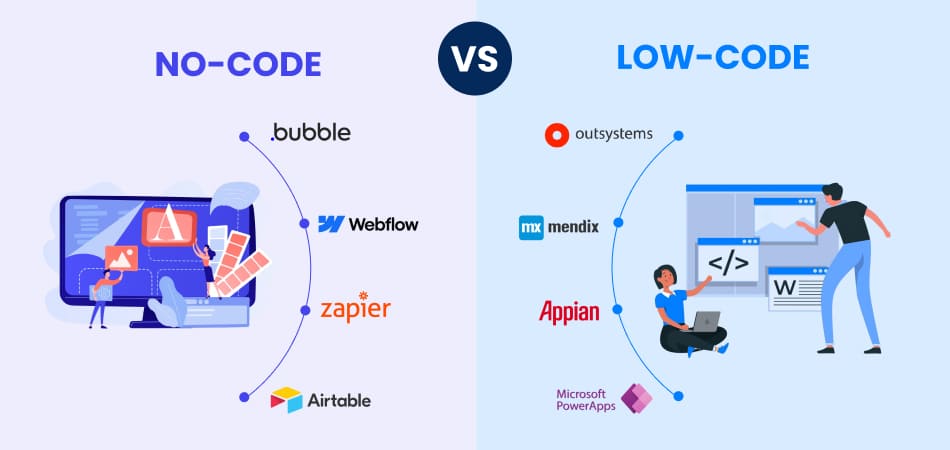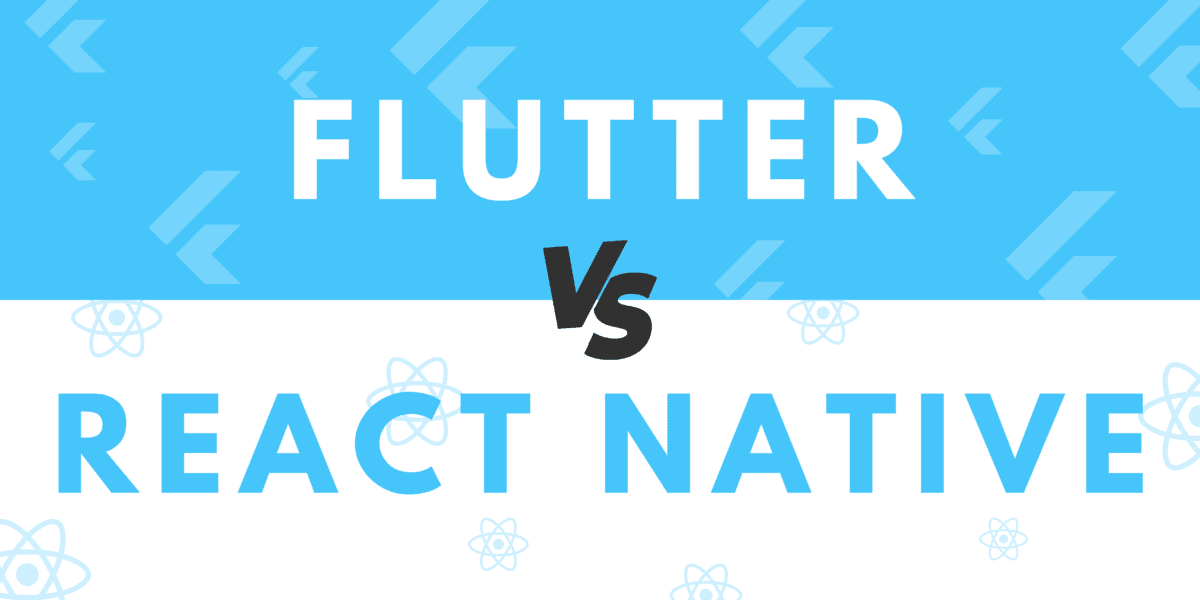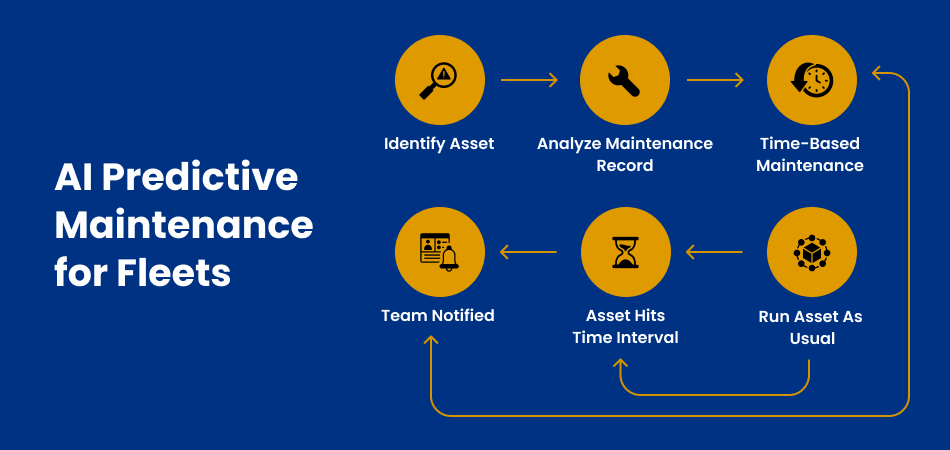Summary
User-Centered Design is crucial for developing products that resonate with users and perform well in the market. By integrating UX research throughout the product development process, businesses can create products that not only meet user needs but also achieve business objectives.
Embracing UCD leads to enhanced user experiences, optimized ROI, and reduced risks, ultimately providing a competitive edge in today’s fast-paced market. Implementing UCD requires commitment and collaboration, but the rewards in terms of user satisfaction and business success are well worth the effort.
Introduction
“If the cost of design (preventing failure) is 1, then the cost of fixing bad design (correcting before failure) will be 10, and the cost of ignoring bad design (failure) will be 100.”
You’ve probably already heard of the rule of 1-10-110 if you are even a bit acquainted with UX and product development. The rule is self explanatory and is almost always found justified in the light of decreasing attention spans and increasing competition today.
Today, creating products that resonate with users is paramount. User-Centered Design (UCD) places users at the heart of the product development process, ensuring their needs, preferences, and limitations are addressed.
By leveraging UX research, businesses can enhance their products, resulting in higher user satisfaction and improved market performance. This blog explores the principles, processes, and benefits of UCD in product development, alongside practical implementation tips and solutions to common challenges.
What is User-Centered Design?
User-Centered Design (UCD) is an iterative design process that prioritizes the needs, preferences, and limitations of end-users throughout the product development lifecycle. It involves extensive user research to gather insights, which are then used to inform and refine design decisions.
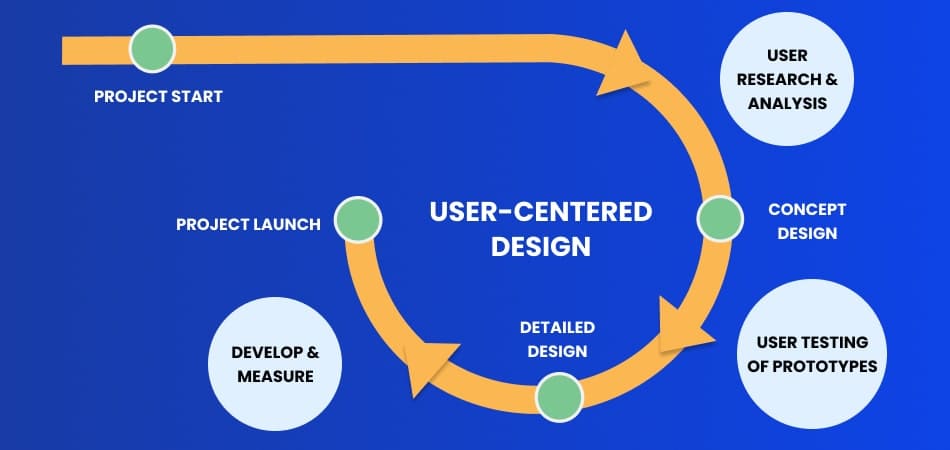
The goal of UCD is to create intuitive, efficient, and satisfying user experiences by involving users at every stage, from initial concept to final product. This approach not only enhances usability and satisfaction but also reduces development costs and mitigates risks by addressing potential issues early on. Remember what we said about the
Understanding User-Centered Design in Product Development
In the context of product development, UCD ensures that products are not only functional but also delightful to use. This approach minimizes the risk of developing features that users do not need or understand or may not be able to use easily, thereby optimizing resources and time.
To understand this very interpolation of design within development better, it will serve us well to first understand the key principles of user-centric design.
Key Principles of User-Centered Design
Focus on the User and their Experience
There should be an unwavering focus on users. This necessitates a deep understanding of users’ needs, behaviors, and contexts. Designers gather insights through methods such as user interviews, surveys, and observation.
This research helps in creating products that align with users’ real-world requirements, making them more relevant and useful.
For instance, by understanding how users interact with a product in their daily environment, designers can tailor features to enhance usability and satisfaction
Involvement of and Empathy for the User
While empathy may sound like one needs to understand the user, it usually extends to going beyond the brief. It involves stepping into the users’ shoes and viewing the product from their perspective. The designer then views the user’s experiences, emotions, and challenges from that perspective.
Techniques like empathy mapping and person as help in visualizing and empathizing with the users’ journey. Empathy ensures that the product design is not just functional but also resonates emotionally with users, fostering a stronger connection between the user and the product
Directing Design towards Usability
While designing solutions, usability must be kept at the center. Usability refers to the ease with which users use a product or service. When working from a UCD mind, usability will be defined in relation to the user’s pain points and goals.
Based on solid user research, designers create solutions that offer intuitive user experience. In this process, they will pay attention to several factors such as ease of learning, efficiency of function, memorability, prevention of errors, among others.
The Process is Collaborative
Collaboration is the essence of UCD in the sense that it is a multidisciplinary approach to design. It involves bringing together multiple teams such as designers, developers, marketers, and other stakeholders (including users), to work towards a common goal.
Collaboration ensures that diverse perspectives are considered, leading to more innovative and comprehensive solutions. Regular communication and feedback loops among team members are essential for aligning the design with user needs and business objectives.
The Design is Iterative
The design in UCD approach is a cyclic process of designing, testing, and refining a product. This principle emphasizes continuous improvement based on user feedback. Instead of aiming for a perfect design from the outset, iterative design involves creating prototypes, conducting usability tests, and making necessary adjustments.
This approach helps in identifying and resolving usability issues early, ensuring that the final product is well-polished and user-friendly. Iterative design supports flexibility and responsiveness to changing user needs and feedback
After having explored the key principles of UCD, we’re sure that you have a better understanding of what this approach is.
To understand it even better, let’s now focus on how it works. We’ll now list out the 4 basic phases of UCD.
Implementing User-Centered Design in Product Development
Since UCD is much more than just design or even UX design, implementing it within the product development lifecycle is a little (but not a lot) different from the usual design process.
If we have to chalk out broad phases in this cycle, we come down to 4 of them.
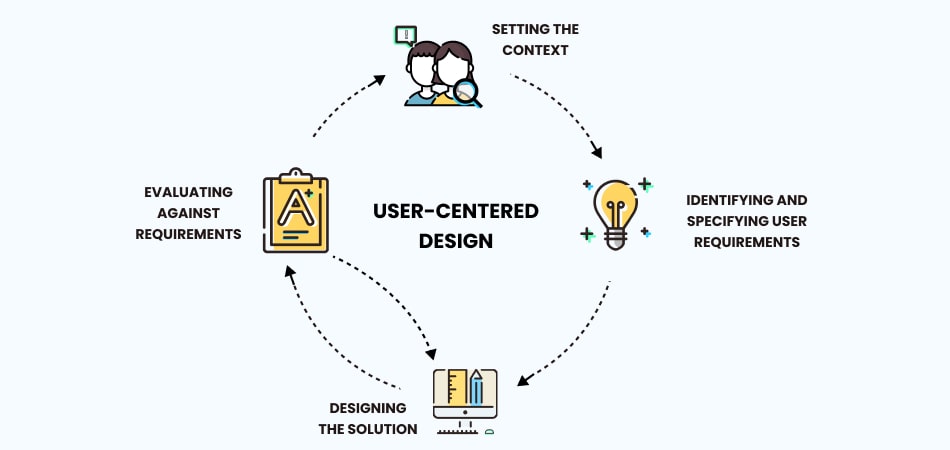
Phase 1 – Setting the Context
This is the very first step where the designer tries to get a sound understanding of the system in which the product will be used. In other words, a context is set to design.
This is done with the help of core input from the client whose product we’re developing, as well as the business analysts and other strategic teams involved in creating the product.
Phase 2 – Identifying and Specifying User Requirements
Once the context has been set, the next step is to identify the pain points and requirements of the target audience/user in the context that we had set in the previous step.
This also needs validation from the stakeholders which includes the client as well as the business analysis and development team. This step ensures that the functionality informs design and vice versa.
Phase 3 – Designing the Solution
With phase one and two done, we proceed to devise a solution, that is, create a design that caters to the user’s needs in an intuitive and efficient manner.
The more the design is in line with the backend functionality, the better a solution it will be. This is a core design exercise that will involve UX and UI designers and several activities such as documentation, wireframing, prototyping, etc.
Phase 4 – Evaluating Against Requirements
All stakeholders then evaluate the outcome in relation to the requirements that we have specified in Phase 2. This is done in order to ensure that the design works as it was intended to work, not only from the designers’ perspective, but also from the point of experience of all stakeholder and even real target audience.
Feedback is taken and then a new iteration is worked on to arrive at a better and ultimately, the perfect version.
Especially while working in an Agile setup, this approach of continuous testing, evaluation, feedback, and improvement is essential for continuous delivery.
These 4 phases are repeated in each iteration till the best version is achieved.
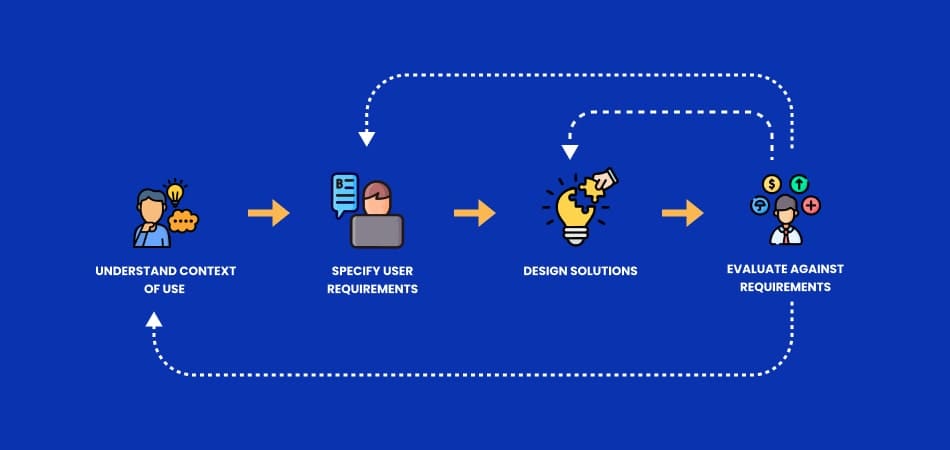
Enhanced User Why is User-Centered Design Beneficial for Product Development?
Experience
UCD bases design on factual findings and real-life preferences of real-users. Thus, products designed with a user-centered approach provide a more intuitive and enjoyable user experience, leading to higher satisfaction and loyalty.
Risk Reduction
Since this approach uses iterative design, i.e. ideation, creation, testing and feedback loop, the design is well-tested to reach its best point. This reduces the risk of product failure.
ROI Optimization
By addressing user needs effectively while at the same time, keeping business goals in mind, UCD can help businesses reduce the costs associated with redesigns and customer support, thus optimizing the return on investment.
Competitive Advantage
In an environment where attention spans are constantly becoming shorter, products that are easy to use and meet user needs can differentiate a company from its competitors.
Challenges in Implementing User-Centered Design
Internal Resistance
Teams, particularly those with long-standing practices or assumptions, may resist integrating user feedback into the design process. This resistance often stems from a reliance on personal expertise, biases, or the belief that their understanding of the product and market is superior to user input.
Solution:
Additionally, involving key stakeholders early in the user research process can help in reducing resistance and promoting a more collaborative approach
Resource Constraints
Limited time, budget, and personnel can be significant barriers to conducting thorough UX research and implementing UCD. In many organizations, especially startups or small businesses, the resources available for user research might be minimal, leading to rushed or incomplete user-centered processes.
Solution:
Prioritization of key user research activities that offer the most value can be of help. For instance, focus on critical user journeys or the most significant pain points that could impact user experience.
Utilize cost-effective methods such as remote usability testing, online surveys, or guerrilla testing, which require fewer resources while still providing valuable insights. Leveraging existing data, such as customer support logs or analytics, can also help identify user needs without extensive new research
Difficulty in Balancing User Needs and Business Goals
Sometimes, the insights gathered from user research may conflict with business objectives, leading to challenges in decision-making. For example, users might prefer features that are costly to implement or demand a level of simplicity that conflicts with the complexity required for business differentiation.
Solution:
Strategic planning goes a long way in achieving this balance.
One approach is to align user goals with business priorities by identifying overlapping areas where user satisfaction can drive business success. For instance, enhancing user experience in areas that directly impact conversion rates or customer retention can satisfy both user needs and business objectives.
Additionally, conducting stakeholder workshops that bring together different perspectives can help in finding solutions that accommodate both user expectations and business requirements.
Best Case Studies in User-Centered Design
Spotify
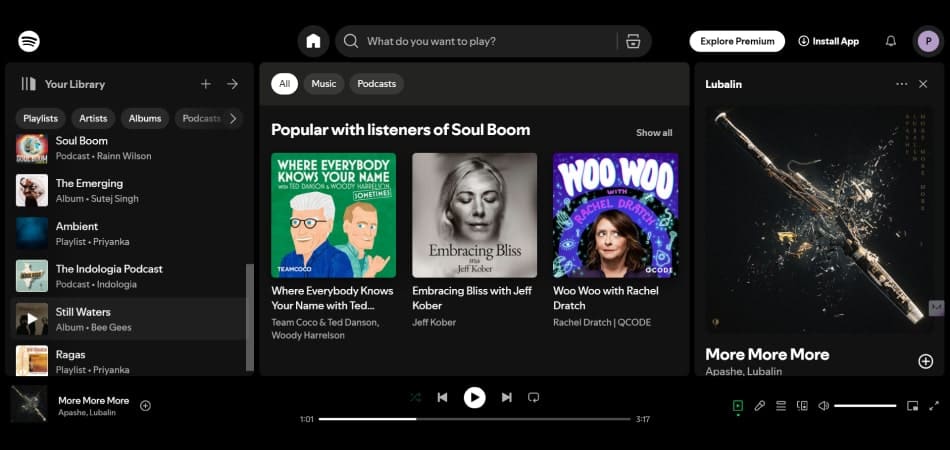
As Per Spotify’s website, they are…
Well, even if we go by global statistics, Spotify is undefeated.
So, how does Spotify do that? Well, this is exactly why Spotify is a great study in user-centered design.
While it was not the first music streaming service, it was certainly the first to invest heavily in personalizing the music listening experience for its users, paid and unpaid.
Spotify recognized the gap in the market and geared itself for helping users listen to what they want, when they want, and where they want, and all that legally.
So, their teams studied their users’ demographics, needs, preferences, and frustrations. They also studied how this data stood in relation to the market for music.
This is how they came up with a tailor-made experience for each user which was powered by how the users were using the app. Features like Liked Songs, Your Top Mixes, Recommended for Today, Your Favorite Artists, Recommended Stations, and Year Wrap were the result of this solutioning.
And this experience keeps getting better with almost every major update.
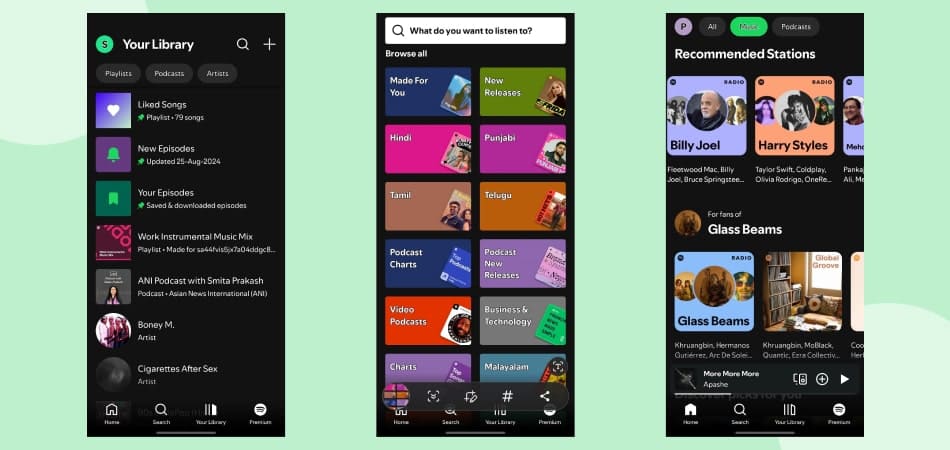
What do they do to get there?
- Constant prototyping aimed at creating solutions as user journeys and behaviors are mapped constantly.
- Keeping the user interface design simple and intuitive. Simple Home, Search, Library, Premium icons and simple meatballs menu render it an app that is very easy to use.
- Actions such as creating playlists and adding songs to them are also simple and quickly achieved.
- Their cross-platform consistency in terms of user experience and user interface is unrivaled.
Keeping the user at the center of their design and then the design at the center of their product development has made them the no.1 music streaming service in the world.
Duolingo

Duolingo has become quite a popular app in language learning in the past one decade. While there were language learning websites such as Rosetta Stone in the market much before Duolingo, the latter captured the market quite rapidly due to its human design.
Duolingo excels in user-centered design by prioritizing the learner’s experience at every step. Its gamified approach turns language learning into an enjoyable activity, maintaining user motivation through points, levels, and streaks. The app’s simple, intuitive interface minimizes barriers, making it accessible to all users.
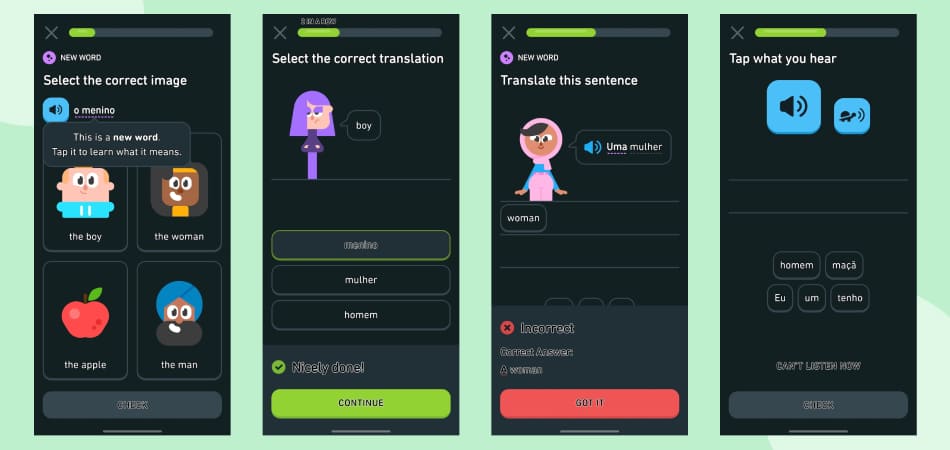
What do they do to get there?
- It uses gamified elements such as points, levels, and streaks to keep users motivated and engaged in language learning, making learning enjoyable and rewarding.
- Duolingo also utilizes algorithms to personalize lessons based on user performance and goals. Users receive content tailored to their proficiency level and learning pace, maximizing efficiency and effectiveness.
- The application’s interface is simple and intuitive, making it easy for users to navigate and engage with it. Clear visual cues also contribute to a seamless learning experience.
- Immediate feedback is integral to Duolingo’s design. Instant correction on exercises reinforces learning. It also prevents frustration while accelerating skill acquisition and retention.
- Incorporating social elements such as leaderboards, friend challenges, and forums connects users as a community and enhances motivation, collaborative learning, and support.
- Duolingo consistently gathers and analyzes user data for continuous improvement. Insights from user behavior and feedback inform ongoing updates and feature enhancements. It keeps the app evolving and continuously matching up to user needs and preferences.
Conclusion
In a few words, User-Centered Design (UCD) isn’t just a process. It’s a well-thought out strategy and practice that pervades in more aspects of a product than just design. Embracing UCD fosters innovation, reduces risks, and enhances ROI, positioning companies to lead with products that resonate deeply with their users.
By prioritizing user needs and integrating continuous feedback, businesses can craft products that not only excel in usability and satisfaction but also drive business success.