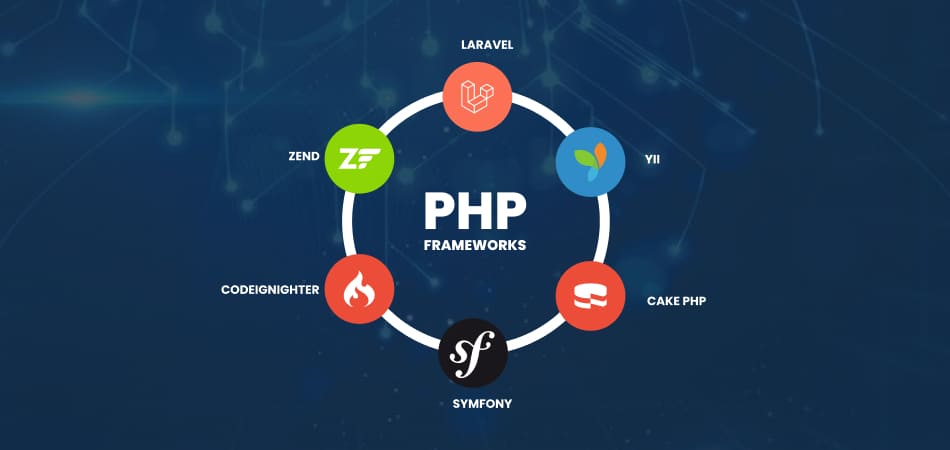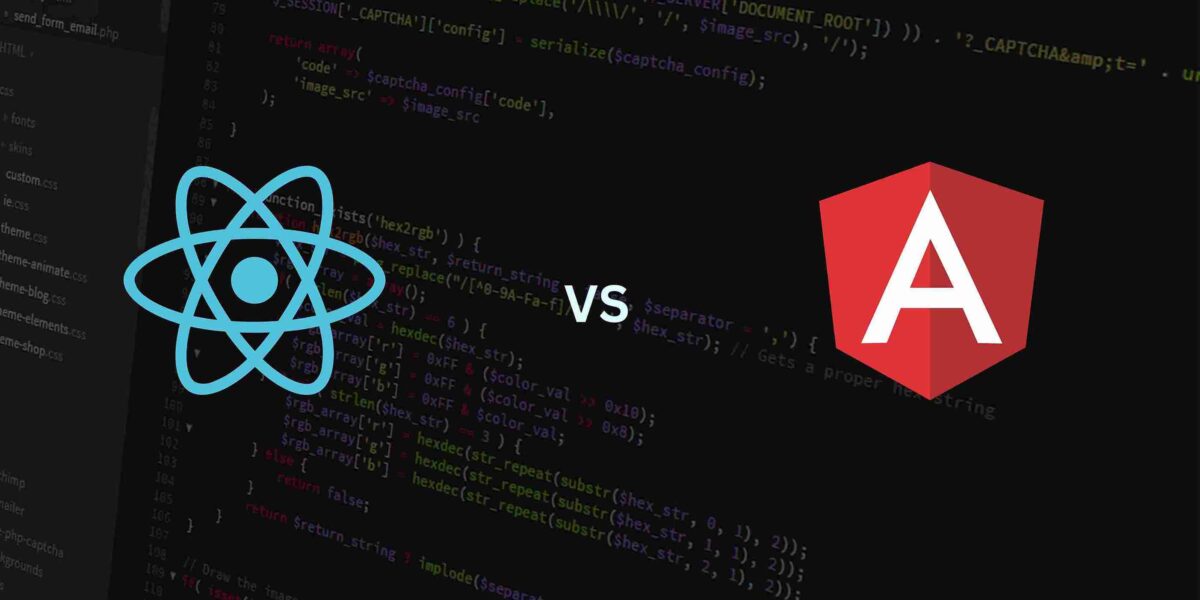Software testing is an essential phase in the software development lifecycle (SDLC), ensuring the product meets the required standards and functions correctly. The two primary approaches to software testing are manual testing and automated testing. Both methods have distinct features, advantages, and limitations. This article delves into the core differences between manual and automated testing, their key features, optimal usage scenarios, benefits and drawbacks, and strategies for balancing them effectively.
What are the Core Differences Between Manual and Automated Testing?
Test cases are completed manually by human testers without the aid of automated tools. In contrast, automated testing leverages software tools to run tests automatically. The table below provides a detailed comparison of the core differences between these two testing methods:
| Aspect | Manual Testing | Automated Testing |
| Execution | Test cases are executed manually by human testers. | Test cases are executed automatically by software tools. |
| Accuracy | Prone to human error, which can affect accuracy. | High accuracy due to consistent execution by tools. |
| Speed | Slower due to manual effort and time consumption. | Faster as tests are run by tools without human intervention. |
| Initial Cost | Lower initial cost; requires only basic tools and human resources. | Higher initial cost due to the purchase of automation tools and setup. |
| Maintenance Cost | Generally lower as it doesn’t require tool maintenance. | Higher maintenance cost for tool updates and script maintenance. |
| Test Coverage | Limited coverage due to time and resource constraints. | Extensive coverage as tests can be run repeatedly and in parallel. |
| Complexity | Suitable for simpler test cases and ad-hoc testing. | Ideal for complex and repetitive test cases. |
| Skill Requirement | Requires domain and testing knowledge. | Requires programming and tool-specific knowledge. |
| Flexibility | Highly flexible; can be easily adapted to changing requirements. | Less flexible; changes in test cases require script modifications. |
| Human Observation | Excellent for detecting visual issues and UX problems. | Limited ability to detect visual and UX issues. |
| Best Use Case | Exploratory, usability, and ad-hoc testing. | Regression, load, and performance testing. |
What is Manual Testing?
In manual testing, test cases are carried out by human testers without the use of automated tools. It involves exploring the software application to identify bugs and ensure that it functions as expected from the user’s perspective.
Features of Manual Testing
Manual testing relies heavily on the skills and intuition of human testers. Key features include:
- Human Insight: Manual testing allows testers to apply their intuition and creativity to uncover subtle issues that automated tools might miss.
- Flexibility: Testers can easily modify test cases and adapt to changing requirements without the need for extensive reprogramming.
- Exploratory Testing: Testers can explore the application and test beyond predefined test cases, often revealing hidden defects.
- Usability Testing: Manual testing is ideal for assessing the application’s user interface (UI) and overall user experience (UX).
- Ad-Hoc Testing: Testers can perform spontaneous and unstructured testing, which can be valuable in discovering unexpected issues.
The Best Times to Utilize Manual Testing
Manual testing is particularly effective in the following scenarios:
- Exploratory Testing: When testers need to explore the application without predefined test cases, relying on their intuition and experience.
- Usability and UX Testing: Assessing the user interface and overall user experience to ensure the application is user-friendly and meets user expectations.
- Ad-Hoc Testing: Conducting unstructured testing to identify unexpected issues that may not be covered by automated tests.
- Short-Term Projects: For projects with a limited scope and duration, manual testing can be more cost-effective and quicker to implement.
- Early Development Stages: In the early stages of development, when the application is frequently changing, manual testing provides flexibility to adapt to these changes.
Tools for Manual Testing
Manual testing tools aid testers in planning, executing, and documenting test cases. Some popular manual testing tools include:
JIRA
Atlassian developed JIRA which is widely used for issue and project tracking tools. It is designed for agile project management and is utilized by development and QA teams to track bugs, assign tasks, and monitor project progress. JIRA’s flexible workflow capabilities allow teams to customize their processes and visualize their work using Kanban and Scrum boards. Additionally, its integration with other tools and detailed reporting features make it a comprehensive solution for managing software development projects.
TestRail
TestRail is a test management tool designed to help QA teams organize and manage their testing efforts efficiently. Developed by Gurock Software, TestRail provides a central platform for creating test cases, executing test runs, and tracking test results. Its intuitive interface and robust reporting features enable teams to analyze test progress and quality metrics. TestRail also supports integration with various bug tracking tools and continuous integration systems, facilitating seamless coordination between testing and development activities.
Bugzilla
Mozilla developed Bugzilla which is an open-source bug tracking system. It is used by development and QA teams to track software defects, manage change requests, and maintain a detailed record of project issues. Bugzilla’s powerful search capabilities, customizable workflows, and extensive reporting options make it a versatile tool for managing software quality. Its flexibility and scalability allow it to be used in projects of all sizes, from small teams to large organizations.
Mantis
Mantis is an open-source bug tracking tool that focuses on simplicity and ease of use. Also known as MantisBT (Mantis Bug Tracker), it helps teams report, track, and manage bugs and issues in their software projects. Mantis offers customizable workflows, notifications, and access controls, enabling teams to tailor the tool to their specific needs. Its straightforward interface and integration with version control systems and other development tools make it a practical choice for managing software defects and improvements.
qTest
qTest is a comprehensive test management solution developed by Tricentis. It provides tools for managing test cases, planning test cycles, and tracking test execution. qTest supports both manual and automated testing, enabling teams to manage their entire testing lifecycle in one platform. Its robust reporting and analytics features help teams gain insights into test coverage and quality. Additionally, qTest integrates seamlessly with various development and CI/CD tools, facilitating efficient collaboration between testing and development teams.
What is Automated Testing?
Automated testing utilizes software tools to automatically execute pre-scripted test cases. It is designed to perform repetitive and regression testing efficiently, ensuring consistent results and saving time compared to manual testing.
Features of Automated Testing
Software tools are used in automated testing to carry out test cases. Key features include:
- Consistency: Automated tests are executed in the same manner every time, ensuring consistent results.
- Speed: Automated testing is significantly faster than manual testing, allowing for the execution of a large number of tests in a short time.
- Reusability: Test scripts can be reused across different projects and test cycles, reducing the effort required for subsequent testing.
- Regression Testing: Automated testing is ideal for regression testing, where the same tests need to be run repeatedly after each code change.
- Performance Testing: Automated tools can simulate a large number of users, making them suitable for load and performance testing.
The Best Times to Utilize Automated Testing
Automated testing is particularly effective in the following scenarios:
- Regression Testing: When tests need to be run repeatedly after each code change to ensure new code does not break existing functionality.
- Performance and Load Testing: Simulating a large number of users to assess the application’s performance and stability under load.
- Large Projects: For projects with extensive test cases and frequent updates, automated testing can save time and resources.
- Repetitive Testing: When the same set of tests needs to be executed frequently, automated testing ensures consistency and saves time.
- Complex Test Cases: For test cases that are complex and require precise execution, automated testing provides reliability and accuracy.
Tools for Automated Testing
Test script design, execution, and management are made easier by automated testing technologies. Some popular automated testing tools include:
Selenium
For automating web browsers, Selenium is a powerful open-source framework which can be used in such browsers. It supports various programming languages such as Java, Python, and C#, allowing Quality analyst to write test scripts for web applications. Selenium provides a suite of tools including Selenium WebDriver, Selenium Grid, and Selenium IDE, each serving different testing needs from simple record-and-playback to complex distributed testing across different browsers and platforms. Its flexibility and extensive community support make it a popular choice for web application testing.
Cucumber
Cucumber is an open-source tool designed for Behavior-Driven Development (BDD). It allows teams to write test scenarios in plain language using Gherkin syntax, which makes the tests understandable to all stakeholders, including non-technical members. These scenarios are then linked to the underlying code through step definitions written in languages like Java or Ruby. Cucumber promotes collaboration and ensures that software meets business requirements by validating the behavior of the application against the defined scenarios.
TestComplete
TestComplete is a comprehensive automated testing tool developed by SmartBear. It helps to do testing for web, desktop, and mobile applications. With its user-friendly interface, TestComplete allows testers to create and execute tests without extensive coding knowledge. It provides robust features such as record-and-playback, keyword-driven testing, and support for various scripting languages like JavaScript and Python. TestComplete also offers powerful object recognition capabilities, ensuring reliable and maintainable automated tests.
Katalon Studio
Katalon Studio is an all-in-one automated testing solution for web, mobile, API, and desktop applications. It is built on top of Selenium and Appium and offers an integrated development environment for creating and managing test cases. Katalon Studio provides a rich set of features including record-and-playback, scripting in Groovy, built-in keywords, and a comprehensive reporting system. Its ease of use, combined with powerful capabilities, makes it a popular choice for both beginners and experienced testers.
Appium
For automating mobile applications, Appium is an open-source tool which can be used. It supports testing of native, hybrid, and mobile web applications on both iOS and Android platforms. Appium leverages the WebDriver protocol, enabling testers to write test scripts in various programming languages such as Java, Python, and JavaScript. It allows for cross-platform testing, meaning the same test scripts can run on multiple platforms with minimal modifications. Appium’s flexibility and support for a wide range of mobile applications make it a key tool in mobile app testing.
Benefits and Drawbacks of Manual vs. Automated Testing
Testing, whether done manually or automatically, has advantages and disadvantages. Understanding these can help in making informed decisions about which method to use.
Benefits of Manual Testing
- Flexibility: Easily adapts to changes in requirements.
- Human Insight: Testers can identify usability and UX issues.
- Low Initial Cost: Requires minimal setup and tools.
Drawbacks of Manual Testing
- Time-Consuming: Slower execution compared to automated testing.
- Prone to Human Error: Inconsistencies due to human involvement.
- Limited Test Coverage: Restricted by time and resources.
Benefits of Automated Testing
- Speed and Efficiency: Executes tests faster and more efficiently.
- High Accuracy: Consistent execution reduces the risk of errors.
- Extensive Test Coverage: Can run numerous tests in parallel.
Drawbacks of Automated Testing
- High Initial Cost: Requires investment in tools and setup.
- Maintenance Effort: Scripts need regular updates and maintenance.
- Limited Flexibility: Less adaptable to changing requirements.
Key Factors to Consider for Various Testing Types
Choosing the right testing strategy is dependent on a number of variables. The table below outlines key considerations for different testing types:
| Testing Type | Manual Testing | Automated Testing |
| Exploratory Testing | Best suited due to the need for human intuition. | Not suitable; lacks the ability to adapt dynamically. |
| Usability Testing | Ideal for assessing user interface and experience. | Limited; cannot fully evaluate user experience. |
| Regression Testing | Time-consuming and less efficient. | Highly efficient; executes repeated tests quickly. |
| Performance Testing | Not feasible; cannot simulate high user load. | Excellent for simulating load and measuring performance. |
| Short-Term Projects | Cost-effective and quick to implement. | High setup cost not justified for short-term use. |
| Complex Test Cases | May miss subtle issues due to complexity. | Ensures precision and reliability in complex scenarios. |
| Frequent Code Changes | Flexible and adaptable to changes. | Scripts need regular updates, adding to maintenance. |
| Large Test Suites | Limited by time and resources. | Can run extensive test suites efficiently. |
How to Balance Manual and Automated Testing Effectively
Balancing manual and automated testing involves leveraging the strengths of both methods to achieve comprehensive test coverage and efficient testing processes. Here are some strategies for effective integration:
Identify Test Cases for Automation
- Focus on repetitive, high-volume, and regression test cases for automation.
- Prioritize test cases that are time-consuming and require precision.
Leverage Manual Testing for Exploratory and Usability Testing
- Utilize manual testing for areas that require human insight and intuition.
- Conduct usability testing manually to ensure a positive user experience.
Create a Hybrid Testing Framework
- Develop a testing framework that integrates both manual and automated tests.
- Use automated tests for routine checks and manual tests for exploratory scenarios.
Regularly Review and Update Test Strategies
- Continuously evaluate the effectiveness of both testing methods.
- Adjust the balance between manual and automated testing based on project needs and feedback.
Invest in Training and Tools
- Provide training for testers to effectively use automation tools.
- Invest in robust automation tools that align with the project requirements.
Foster Collaboration Between Teams
- Encourage collaboration between manual and automated testing teams.
- Share insights and findings to improve overall testing effectiveness.
Conclusion
Understanding the differences between manual and automated testing is crucial for selecting the right approach for your project. Manual testing offers flexibility, human insight, and is ideal for exploratory and usability testing. Automated testing provides speed, accuracy, and efficiency, making it suitable for regression, performance, and large-scale testing.
By considering the unique features, benefits, and drawbacks of each method, and implementing strategies to balance them effectively, you can ensure comprehensive test coverage and a high-quality software product. Whether you are working on a short-term project or a large-scale application, the right mix of manual and automated testing can significantly enhance your testing process and overall project success.