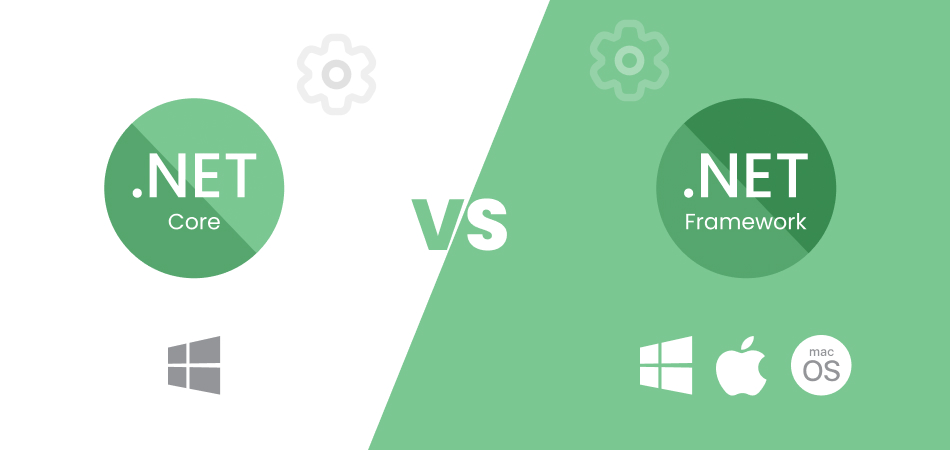What is .NET Framework?
Microsoft created the.NET Framework, a software development framework that offers a thorough and uniform programming model for creating applications that have a wide range of business process modeling capabilities, smooth and secure communication, and eye-catching user experiences. First released in 2002, it is a robust and mature framework that includes a large class library called Framework Class Library (FCL) and provides interoperability across several programming languages. The .NET Framework primarily supports Windows-based applications and services, making it a fundamental tool for developers working in the Windows ecosystem.
Key Components of .NET Framework
- The execution engine that manages running apps is called the Common Language Runtime (CLR). It offers functions like thread management, garbage collection, exception handling, memory management, type safety, and security.
- Framework Class Library (FCL): A comprehensive collection of reusable classes, interfaces, and value types that expedite and optimize the development process.
- ASP.NET: A part of the .NET Framework used for building dynamic web applications, services, and websites.
- Windows Forms: A UI framework for building Windows desktop applications.
- Windows Presentation Foundation (WPF): A UI framework for creating visually enriched Windows applications.
- Windows Communication Foundation (WCF): Windows Communication Foundation is an application development framework.
What is .NET Core?
.NET Core is an open-source, cross-platform framework developed by Microsoft and the community to build modern, cloud-based, and Internet-connected applications. It was first released in 2016 to address the limitations of the .NET Framework and to provide more flexibility and broader applicability. Unlike the .NET Framework, .NET Core can run on Windows, macOS, and Linux, making it a more versatile and agile framework for various development scenarios.
Key Components of .NET Core
- CoreCLR: The cross-platform runtime that implements the virtual execution system and runs managed code.
- CoreFX: The foundational class libraries for .NET Core, including collections, file systems, console, XML, and async.
- ASP.NET Core: A redesign of ASP.NET for building cloud-based, modern web applications on Windows, macOS, and Linux.
- Entity Framework Core (EF Core): A lightweight, extensible, and cross-platform version of Entity Framework.
- Command-line tools: Tools for developing, building, running, and deploying .NET Core applications.
Features of .NET Framework and .NET Core
| Feature | .NET Framework | .NET Core |
| Platform Support | Windows only | Cross-platform (Windows, macOS, Linux) |
| Open Source | Limited (some libraries) | Fully open source |
| Application Types | Desktop (WinForms, WPF), Web (ASP.NET), Services (WCF) | Web (ASP.NET Core), Cloud, Microservices, Console, IoT |
| Deployment Model | System-wide installation | Side-by-side installation, self-contained deployments |
| Performance | Typically slower than.NET Core because of old code | Improved performance, faster and lighter than .NET Framework |
| Development Tools | Visual Studio | Visual Studio, Visual Studio Code, Command-line tools |
| Library Support | Rich and mature libraries | Modular and flexible libraries (NuGet packages) |
| Microservices Architecture | Less suited | Highly suitable |
| Mobile Development | Requires Xamarin | Integrated with .NET 5 and later |
Key Differences Between .NET Core and .NET Framework
| Aspect | .NET Framework | .NET Core |
|---|---|---|
| Release Date | 2002 | 2016 |
| Ecosystem | Mature and extensive | Newer, evolving rapidly |
| Platform Dependency | Platform Dependency | Cross-platform |
| Open Source | Partial | Fully open source |
| Deployment | Global assembly cache (GAC) | Side-by-side, flexible deployments |
| Application Models | Supports desktop, web, and services | Supports cloud, microservices, web, and console |
| Performance | Adequate for many applications | Higher performance, optimized runtime |
| Development Approach | Monolithic | Modular, lightweight, and flexible |
| Future Direction | No major updates, maintenance mode | Active development and future focus |
Use Cases for .NET Framework
.NET Framework remains a robust and reliable choice for specific scenarios, particularly in enterprises with existing investments in Windows-based infrastructure and applications. Here are some common use cases:
1. Enterprise Applications
Large-scale enterprise applications often rely on the .NET Framework due to its stability, mature libraries, and extensive support for various enterprise scenarios. These applications typically run in a Windows environment and utilize technologies such as Windows Forms, WPF, and WCF.
2. Legacy Systems
Many organizations have legacy systems built on the .NET Framework that are critical to their operations. Migrating these systems to .NET Core may not be feasible due to compatibility issues or resource constraints. Therefore, maintaining and enhancing these systems with the .NET Framework remains a practical approach.
3. Windows-specific Applications
Applications that leverage Windows-specific features, such as those that interact deeply with the Windows OS, use COM components, or utilize features like Windows Services, are best suited for the .NET Framework.
4. ASP.NET Web Forms
For web applications built with ASP.NET Web Forms, which is not supported in .NET Core, continuing development and maintenance in the .NET Framework is necessary.
5. Existing Investments
Organizations with significant investments in the .NET Framework ecosystem, including tools, libraries, and developer skills, may prefer to continue using it to maximize ROI and avoid the costs associated with migrating to .NET Core.
Use Cases for .NET Core
.NET Core offers several advantages, making it ideal for modern application development. Here are some common use cases:
1. Cross-platform Development
.NET Core’s ability to run on multiple platforms (Windows, macOS, Linux) makes it perfect for developing applications that need to operate across different environments, including cloud services and containerized applications.
2. Microservices Architecture
With its modular design and lightweight nature, .NET Core is well-suited for building microservices. Each microservice can be deployed independently, providing flexibility and scalability for complex, distributed systems.
3. High-performance Applications
Applications requiring high performance and low latency, such as real-time processing systems, gaming servers, and high-frequency trading platforms, benefit from the optimized performance of .NET Core.
4. Modern Web Applications
ASP.NET Core, a part of .NET Core, is designed for building modern, scalable, and high-performance web applications. It supports a range of web development scenarios, from RESTful APIs to full-stack web applications with client-side frameworks.
5. Cloud-native Applications
.NET Core’s compatibility with cloud platforms like Azure, AWS, and Google Cloud makes it an excellent choice for developing cloud-native applications. Its lightweight and fast startup time is particularly advantageous in serverless and containerized environments.
6. Command-line Applications
.NET Core’s strong support for command-line tools and development makes it ideal for building CLI tools and utilities that can run across different operating systems.
7. IoT Applications
The lightweight nature and cross-platform support of .NET Core make it suitable for IoT development, where applications need to run on various devices and operating systems with constrained resources.
Conclusion
Both .NET Framework and .NET Core have their unique strengths and use cases. The .NET Framework, with its mature and comprehensive ecosystem, is ideal for enterprise applications, legacy systems, and Windows-specific applications. On the other hand, .NET Core’s cross-platform capabilities, modularity, high performance, and suitability for modern application architectures make it a preferred choice for new development projects, especially those targeting diverse environments and cloud platforms.
When choosing between .NET Framework and .NET Core, consider the specific requirements of your project, existing investments, and the long-term direction of your application development strategy. As the industry moves towards more flexible, scalable, and high-performance solutions, .NET Core will likely play an increasingly prominent role in the future of software development.