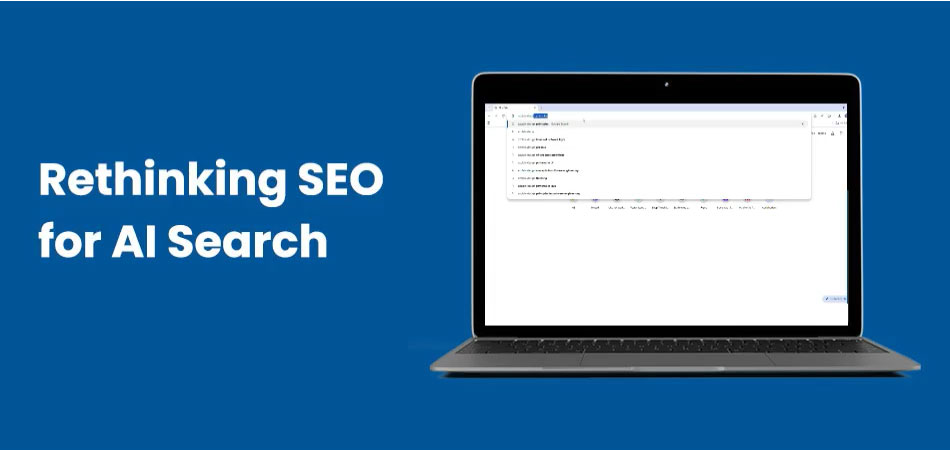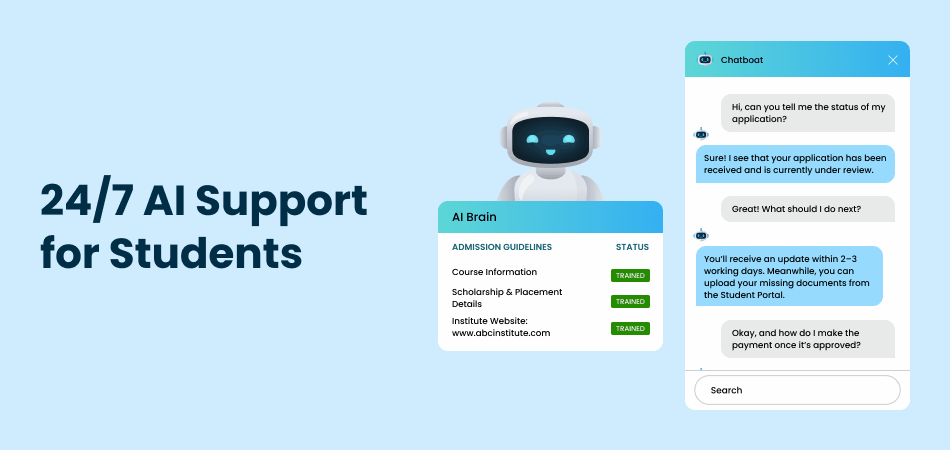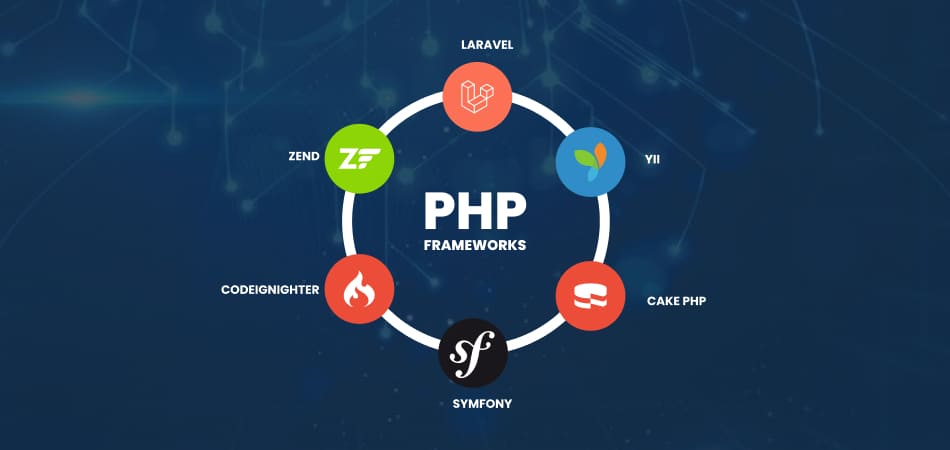In the fast-paced digital world, the speed of your website plays a crucial role in its success. A well-designed, high-speed website not only enhances user experience but also positively impacts your business’s bottom line. This article explores the importance of website speed, what affects it, and practical tips for optimizing your site’s performance.
Introduction to Web Design
The planning and development of websites is included in web design. It involves several aspects including layout, content, graphics, and usability. Good web design focuses on creating an aesthetically pleasing, user-friendly, and functional website that meets the needs of its users.
Key Elements of Web Design:
- Layout: The arrangement of visual elements on a webpage.
- Content: The text, images, videos, and other materials that populate a website.
- Graphics: Visual elements like logos, icons, and illustrations.
- Usability: How easy it is for users to navigate and interact with the site.
- Responsive Design: Using responsive design to make sure the website displays properly on a range of screens and devices.
Effective web design not only prioritizes visual appeal but also focuses on optimizing performance, which is crucial for maintaining a positive user experience.
What is Site Speed?
Site speed, also known as page speed, refers to how quickly a webpage loads and becomes interactive. It is a critical factor in determining the overall performance of a website. Site speed can be measured in various ways, including:
- Time to First Byte (TTFB): The time taken for the server to respond to a request.
- First Contentful Paint (FCP): The time it takes for the screen to show the first piece of content is known as First Contentful Paint (FCP).
- Largest Contentful Paint (LCP): The time it takes for the largest content element to load.
- Interactive Time: The time it takes for a page to become fully interactive.
Improving site speed involves optimizing various elements, from server performance to client-side rendering.
What Slows Down My Website?
Several factors can contribute to slow website performance. Understanding these factors can help you identify and address the issues affecting your site’s speed.
1. Large Image Files
High-resolution images can significantly increase the load time of a webpage.
Solution: Optimize images by compressing them without losing quality. For more efficient compression and quicker download, use formats like WebP.
2. Unoptimized Code
Slow-loading or superfluous code can cause your website to lag. This includes unnecessary scripts, stylesheets, and inline code.
Solution: Minify and combine CSS, JavaScript, and HTML files. Use code-splitting to load only the necessary parts of the code when needed.
3. Excessive HTTP Requests
An HTTP request is needed for each element (images, scripts, and stylesheets) on a webpage. Too many queries may cause a website to load more slowly.
Solution: Reduce the number of HTTP requests by combining files and using CSS sprites for icons.
4. Poor Hosting
Shared hosting or low-quality servers can affect site speed.
Solution: Choose a reliable hosting provider with good performance metrics. When distributing content, think about utilizing a content delivery network (CDN).
5. Unoptimized CSS and JavaScript
Unoptimized or excessive CSS and JavaScript files can delay rendering and make a page slow to load.
Solution: Use asynchronous loading for JavaScript files and inline critical CSS to speed up the rendering process.
6. Too Many Plugins
Using numerous plugins can bloat your site and affect performance.
Solution: Audit and remove unnecessary plugins. Choose lightweight alternatives and ensure that the plugins you use are well-coded and regularly updated.
7. External Embedded Media
Embedding content from external sources, such as videos or social media feeds, can increase load times.
Solution: Optimize and load external media asynchronously. Consider lazy loading for embedded content.
What is an Ideal Page Speed?
An ideal page speed can vary based on the type of website and user expectations, but generally, faster is better. Here are some benchmarks:
- Under 1 Second: Ideal for optimal user experience and engagement.
- 1-2 Seconds: Generally acceptable, but there is room for improvement.
- 2-3 Seconds: Might start affecting user experience and conversion rates.
- Over 3 Seconds: Can significantly impact user satisfaction and lead to higher bounce rates.
Google recommends a page load time of under 2 seconds to ensure a good user experience. However, the faster your site loads, the better it will perform in terms of user retention and conversion.
The Significance of Speed: Its Effect on Users and Conversions
Website speed has a profound impact on user experience and conversion rates. Here’s how:
1. User Experience
Fast Load Times: Users expect a seamless and fast browsing experience. A slow website can frustrate users, leading to a poor experience.
Bounce Rates: Studies show that users are likely to leave a website if it takes more than 3 seconds to load. Higher bounce rates can negatively affect your site’s performance metrics and SEO.
Engagement: Faster websites keep users engaged for longer periods. Users are more likely to explore your site, interact with content, and convert into customers.
2. Conversion Rates
Higher Conversions: A faster website can lead to higher conversion rates. Users are more likely to complete actions such as making a purchase, filling out a form, or subscribing to a newsletter on a fast-loading site.
Revenue Impact: According to research, even a 1-second delay in page load time can result in a significant drop in revenue. Faster load times can lead to increased sales and better overall performance.
SEO Ranking: Search engines, like Google, factor site speed into their ranking algorithms. Websites with greater speed are more likely to appear higher in search results, resulting in more visitors and visibility.
Optimizing Your Website for Performance: Practical Tips
Optimizing your website for speed involves a combination of strategies and best practices. Here are some practical tips to improve your site’s performance:
1. Compress Images
Tools: Use tools like TinyPNG, ImageOptim, or Squoosh to compress images without losing quality.
Formats: Use modern image formats like WebP or AVIF that offer better compression and faster load times.
2. Minify and Combine Files
CSS and JavaScript: Use tools like UglifyJS, CSSNano, or Terser to minify CSS and JavaScript files. Combine multiple files into one to reduce HTTP requests.
HTML: Minify HTML by removing unnecessary whitespace and comments.
3. Leverage Browser Caching
Cache-Control Headers: Set cache-control headers to specify how long browsers should cache your resources.
CDNs: Use a CDN to cache and serve static resources from servers located closer to users.
4. Use a Content Delivery Network (CDN)
CDN Providers: Services like Cloudflare, Akamai, or AWS CloudFront can distribute your content across a global network of servers.
Benefits: CDNs reduce latency and improve load times by delivering content from servers closer to the user.
5. Optimize Code
Asynchronous Loading: Load JavaScript files asynchronously to prevent blocking the rendering of the page.
Critical CSS: Inline critical CSS in the HTML to speed up the rendering of above-the-fold content.
6. Implement Lazy Loading
Images and Videos: Use lazy loading for images and videos to load them only when they come into view.
Libraries: Use libraries like Lozad.js or Intersection Observer API to implement lazy loading.
7. Improve Server Response Time
Hosting: Choose a high-performance hosting provider and optimize your server settings.
Database Optimization: Regularly clean and optimize your database to improve query performance.
8. Reduce Redirects
Minimize Redirects: Each redirect adds additional HTTP requests and can increase load time.
Avoid Chains: Eliminate redirect chains and loops to reduce latency.
9. Monitor and Test Performance
Tools: Use tools like Google PageSpeed Insights, GTmetrix, or WebPageTest to monitor and analyze your site’s performance.
Regular Audits: Conduct regular performance audits and address issues as they arise.
Detailed Explanation
Here’s a table summarizing practical tips for optimizing website performance:
| Tip | Description |
| Compress Images | Use tools and modern formats to reduce image file sizes. |
| Minify and Combine Files | Minify and combine CSS, JavaScript, and HTML files to reduce load times. |
| Leverage Browser Caching | Set cache-control headers and use CDNs to improve caching. |
| Use a CDN | Distribute content across a global network to reduce latency. |
| Optimize Code | Load JavaScript asynchronously and inline critical CSS. |
| Implement Lazy Loading | Load images and videos only when they are needed. |
| Improve Server Response Time | Optimize hosting and database performance. |
| Reduce Redirects | Minimize the use of redirects to decrease HTTP requests. |
| Monitor and Test Performance | Use performance tools and conduct regular audits. |
Conclusion
Website speed is a critical factor in web design that impacts user experience, engagement, and conversions. A fast-loading website enhances user satisfaction, reduces bounce rates, and improves overall performance. By understanding what affects site speed and implementing practical optimization techniques, you can create a performance-optimized website that delivers a superior user experience and drives business success.
From compressing images and minifying code to leveraging CDNs and optimizing server performance, each aspect of website speed plays a crucial role in achieving an efficient and user-friendly site. By adopting these strategies, you not only enhance the usability and appeal of your website but also positively impact your SEO rankings and conversion rates.
In today’s competitive digital landscape, where users expect instant access to information and services, ensuring your website is fast and responsive is essential. Investing in performance optimization is not just about improving speed—it’s about delivering a better overall experience for your users, which can translate into higher satisfaction, greater engagement, and increased business success.
Remember, the goal is to provide a seamless and efficient browsing experience that keeps users coming back and encourages them to take action. By prioritizing website speed, you’re not only enhancing user experience but also setting your website up for long-term success in the ever-evolving digital world.